Keyframe interpolation
Using illustrator paths.
Interpolate > to insert between fixed points
> bezier curves.
> Vertices/Vertex } Not anchor point, but just like them
> pen tool
convert vertex tool
to change the interpolation of bezier curves.
Using the convert vertex tool to change the bezier curve to a corner simply by clicking on the vertex.
> animation > keyframe interpolation
Opacity only changes over time > no spatial interpolation involved.
Right click keyframe > keyframe interpolation.
> select multiples > change all at once
Hold keyframes
Select all keyframes > animation (or) right click > toggle hold keyframe.
diamonfd shapes turn into these ^
Means there is no interpolation. Position is held on the keyframe until there is another. After effects doesn't interpolate anything inbetween so nothing happens there.
> Could use to animate the second hand on a clock
> Flashing or blinking.
File > import >
> T > stop watch > 100% - move time indicator - 0% and repeat.
toggle hold keyframes > means there is just blinking.
Double click layers > opens layer in a new window.
Select all but first and last keyframe > right click > keyframe interpolation > roving :
Lock to time > locked when it's created on the timeline until changed.
Rove across time > positions relative to the first & last keyframe.
Using illustrator.
> ellipsis in illustrator > create path...
Activate position > P > click stopwatch >
Layer uses shape as motion path!
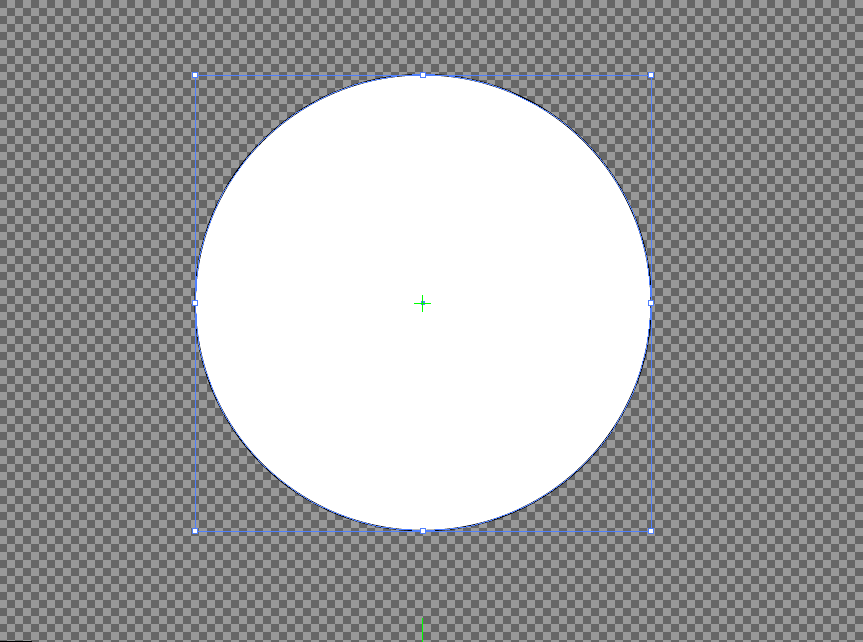
To change the direction the shape goes round the path.
> clockwise / anti-clockwise round path.
> select keyframes > animation > auto-orient.
Mask
> layer > New > solid > Make comp size - means it is the same size as the composition.
select layer > draw ellipse > creates mask on that layer.
Mask properties.
Double clicking the edge of the mask allows working with the bounding box.
can apply keyframes to the mask...
Altering the mask properties such as applying a feather, expansion and altering the path.
gradually altering the opacity of the layer mask to reveal the word.
Create new solid > make comp size > Paste illustrator artwork > replicates artwork as mask.
With masks selected > M > for path properties.
Move the points of the artwork with keyframes to animate the word.
> specifying transparency has to sit on top
matte.
'toggle switches/modes'
> trkmat
can only be set on a layer with one above it.
> alpha matte.




























No comments:
Post a Comment